Why can't I surf?
Please check the connection, you might have gotten disconnected. If the connection
is fine then please check if by mistake you have not selected working offline
from Menu Option, File.
Why can't I access the Add New Account feature in Control Panel?
If
you are using LAN connection then you won't be able to access the Add New Account
feature. Please log on using a dial-up connection and you will be able to access
the feature.
How does VIP Shortcuts work?
Shortcut is one of the unique features
in VIP PowerNet's browser. It will allow you to save your favorite links and access
it without having to type the whole URL. For example, if you visit Yahoo's coming
soon movies page a lot, then instead of typing the whole URL (http://movies.yahoo.com/movies/feature/comingsoon.html)
all the time, you can now save the URL as a shortcut and give it a name of "M".
Then you can type "M" in the address bar and press Enter or "Go" icon and it will take you to the coming soon movies page.
icon and it will take you to the coming soon movies page. How
do I change my Password?
Click on My VIP Preferences icon on the top
of the browser and select Change Password options. Enter
the current password
and the new password twice in the last two text boxes and click on OK.
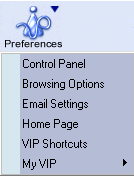
How do I change the user?
Click on My VIP Preferences icon on the
top of the browser and select Change User Name options. Select the user name and
type in the password and click on OK.
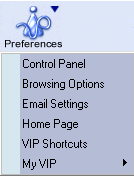
What does Browsing options do?
It is basically an option that
will allow users to modify the look of the tool bar in three different ways. If
you select the Text only option, then it will take away all the pictures from
the icons and only leave the text in the tool bar. If you select the Icon only
option, then it will take away all the text from the icons and only leave the
pictures in the tool bar. Finally, if you select Text and Icon option, then it
will present you with both text and icon in the tool bar. Below are the three
different pictures of the tool bar:
1). 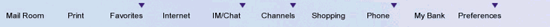 2).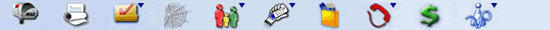 3).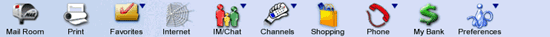
How do I add a new account?
Go to Control Panel and select Add
New Account options from the dialog box. Fill in all the required information
and then hit OK.

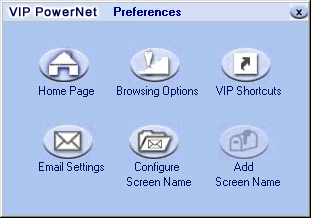
How do I clear my Temporary Internet files and history pages?
Click on the History icon at the bottom right corner of the browser. A small dialog
box will pop-up in front of the screen with several options. Just select the ones
you want, whether you want to clear history pages or temporary internet files,
and hit OK.

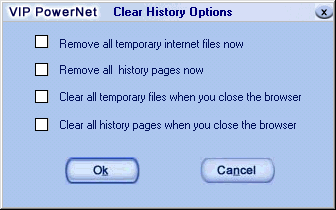
How do I add web page into my favorite folder?
Click on the Favorites
icon in the tool bar at the top of the browser, and select Add to Favorites…
option. The web page will be added into your favorite folder.
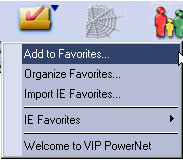
How
do I import Internet Explorer favorites into the VIP PowerNet's browser?
Click on the Favorites icon in the tool bar at the top of the browser,
and select Import IE Favorites… option. All the favorites will be imported
to your VIP PowerNet folder from Internet Explorer browser. 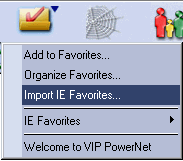
How do I uninstall the browser?
Click on Start button at the
lower left corner of your screen, then go to Programs and then go to VIP
PowerNet and select UnInstall Browser option. Finish the process and
it will uninstall the browser from your computer.
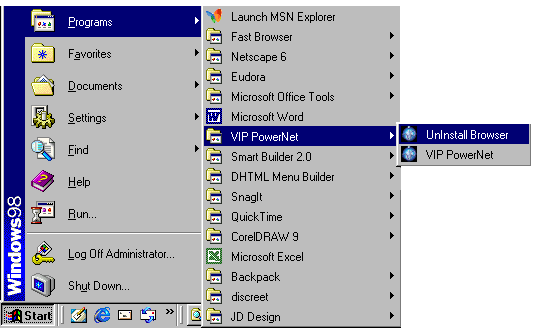
How do I get an updated version of the browser?
You can click
Menu Options and then go to Help and click on About Browser
(F1). A small window will pop-up in front of the screen, then click on
Update icon from that window. You can also click on Start button and go
to Programs then go to VIP PowerNet and select LiveUpdate.
| 